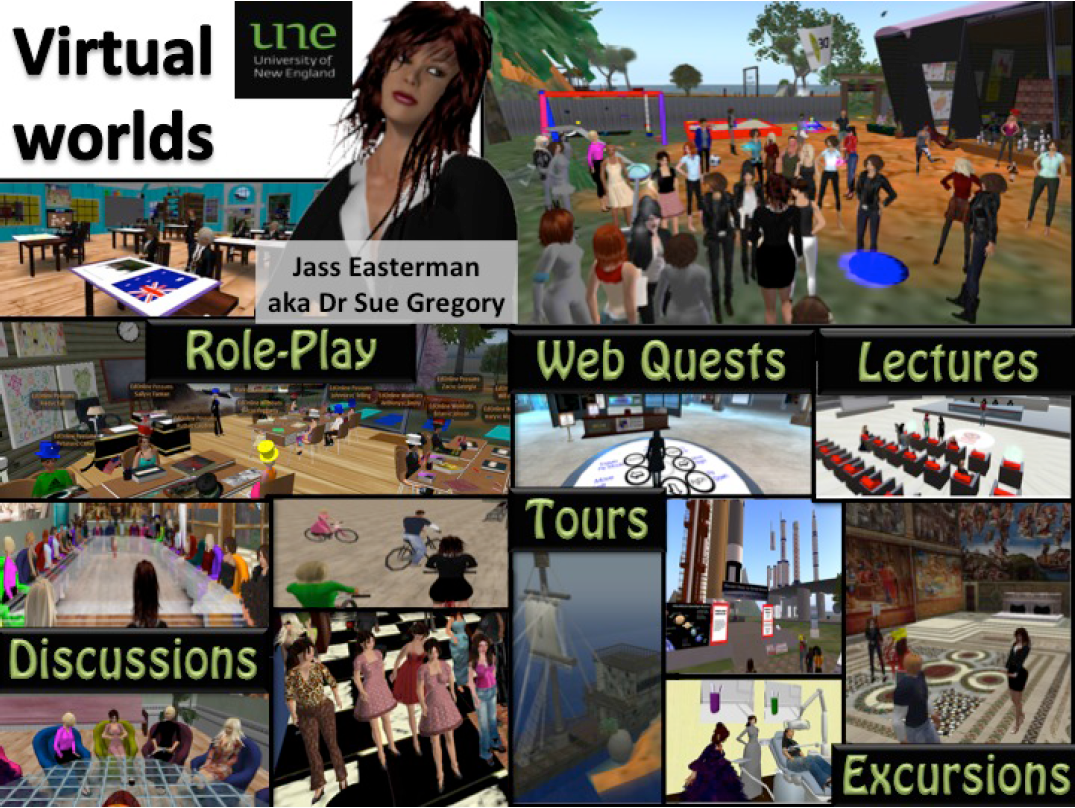One of my graduate courses required a group project as part of a block about the Learning Design Studio. Our project developed a Google Site for our work. This is a copy of my contributions to the group effort, reformatted for this website. The project starts here.
Note: I reference this article in my blog; see Using virtual worlds to support learning.
Case study on virtual worlds
Brief
The authors of this article discuss their experiences teaching in virtual worlds established by four Australian universities.
They all started with Second Life, which opened to the public in 2003, but also have used other platform — to explore capabilities and also because Second Life stopped giving educational discounts. (As of 2013, Second Life is still the most popular virtual world.) The authors were trying to solve the problem of making education available to remote or rural learners. They saw information and communications technology (ICT) and virtual worlds as a solution, but one that requires infrastructure to support heavy bandwidth usage.
These are some of the learning activities held in Second Life by one of the universities in this study (Gregory et al., 2015, p. 76)
S.T.A.R.R.
Situation
Context in the case study:
The article looks at 4 universities in Australia. The designers (and staff) at each school wanted to increase their support of remote learners, but each school had slightly different challenges.
University #1: Over three-quarters of the students in this school live in remote areas or overseas.
University #2: This school has a high percentage of students in low socioeconomic brackets, and/or external students, and/or ‘school leavers’.
University #3: This school has campuses and a presence globally — Australia, Malaysia, S. Africa, Italy, India, and China. They also have learners in rural areas who either would not find a supportive network in their physical location, or would have difficulties securing transport to classes.
University #4: This school has many students who live in areas with patchy or no Internet access. The school also has a very limited budget, limited IT support, limited professional development for its teachers, and a variety of old computer hardware. So, they needed a solution that is cheap, easy, works without Internet, and is cross-platform.
Comparison with our project:
In common with our project:
- The designers wanted to reach a geographically dispersed set of learners.
- The designers (when viewed as a whole) needed to accommodate learners with different budgetary concerns and different hardware/software.
Unlike our project:
- The schools in the article offer formal learning, not informal learning prompted by personal curiosity.
- There was more of a focus on learners within lower socioeconomic brackets for the schools in the paper than being considered in our project.
Task
Tasks (goals, measures of success) in the case study:
Although they must have had them, the article did not mention preset measures of success or who at each university set the goals and criteria.
University #1: Create a virtual world that supports learning, and also supports an Education class in teaching about this mode.
University #2: Create a replica of their physical campus, using existing objects, communities, and resources.
University #3: Create a virtual world that supports context-based learning, and (later) that provides opportunities to work with professors around the world, and (also later) that serves as a platform for remote students who can never attend real classrooms.
University #4: Offer the experience of a virtual world without Internet connectivity, a common set of software, modern hardware, or budget.
Comparison with our project:
In common with our project:
- Create a replica of a real place.
- Support learning activities virtually.
- Provide a platform for working with others around the world.
Unlike our project:
- The universities created and required a more structured learning environment, presumably with curricula, grades, etc.
- University #4 had an utter lack of funds, infrastructure, hardware, and software; our project assumes a wealthier set of learners in a less remote area.
Actions
The actual steps taken by the designers to meet their were not defined in the article, and surely differed among the universities. However, from the information that was included, one can extrapolate that the steps were roughly as follows:
- Receive permission, funding, etc.
- Review virtual world platforms (Second Life being only one such platform).
- Review availability and cost of existing resources within platform.
- Make connections with existing communities in virtual world, if any.
- Identify a small number of courses to be involved in virtual world (either moving the entire class to the virtual world, or moving only some learning activities).
- Push or pull students to participate, either by making it mandatory or attractive.
- Address additional problems as they arise.
- Add more courses after reaching a stable point with the first ones.
There were several problems or unexpected events.
University #1:
- Problem: The university did not want students to have bad experiences with the technology in the virtual world.
- Solution: The solution they chose was to forbid students from participating if they could not log in and get a high-quality resolution of the virtual world.
University #2:
- Problem: They needed to include people who didn’t have Internet access.
- Solution: They implemented SoaS (Sim on a Stick).
University #4:
- Problem: Project champions left the school, courses were closed, and work plus hosting was outsourced to another school.
- Solution: There was no mention of how or if the problem was solved; instead it discussed how they were trying to fix the issue of providing access to a virtual world without money, hardware, software, infrastructure, and knowledgeable staff.
Results
Three of the universities met their original goals and grew beyond those goals. The fourth — the university on the other side of the digital divide — has not met its goals and is still looking for solutions.
Reflections
It seems that some of the keys to success were:
- Have a sponsorship plan. Identify a champion who can promote the work effectively and over the life of the project. Identify similar groups who have gone before you, and make use of their work efforts and lessons learned when possible.
- Plans can be big and long-term, but implementation should start small with periods for learning and adjusting before moving to bigger goals.
- Have a very clearly defined challenge, much moreso than “reach remote learners”. This is needed when you define your initial, small scope; when you want to move to bigger goals; and/or when the project is crumbling.
Next: Learners First pattern